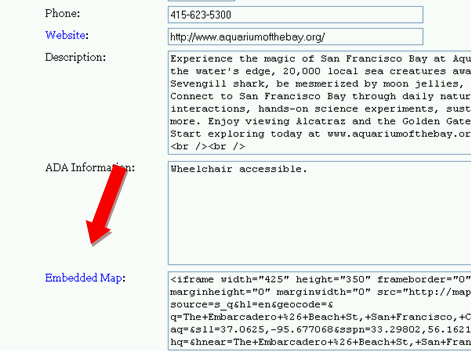What is the Opening Day Collection (ODC)?
1466 views | 0 0 | Last updated on Feb 06, 2020 Offer List of Museums
How do I get statistics or view reports?
813 views | 0 0 | Last updated on Jul 12, 2016 Statistics - Reports
Can a patron cancel an active Discover & Go reservation if a pass hasn't been printed yet?
804 views | 0 0 | Last updated on Jan 15, 2019 Patrons Cancellation
Is it possible to restrict visitors to venues by zip codes?
785 views | 0 0 | Last updated on Jul 12, 2016 Edit venue Offer
What museums are available for reservation through Discover & Go?
778 views | 0 0 | Last updated on May 03, 2017 Availability List of Museums
Which local libraries are currently participating in the Discover & Go program?
728 views | 0 0 | Last updated on Jul 12, 2016 List of Museums
When do passes for a new month become available? Is there a certain date and time that I could give to a patron?
719 views | 0 0 | Last updated on Jul 12, 2016 Availability
How many Discover & Go museum passes can a patron reserve?
696 views | 0 0 | Last updated on Jan 08, 2016 Patrons Availability
Why are there no available tickets in Discover & Go?
657 views | 0 0 | Last updated on Jan 08, 2016 Patrons Availability